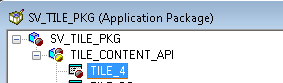I previously wrote a series of posts on Tile Wizard API which allows us to control the display of the Tile Content using PeopleCode.
Part 1: Dynamic Tile Content
Part 2: Dynamic Tile Images
Part 3: Dynamic Tile Styling
These posts mainly focused on the content of the Tile as expected because the Application Class delivered by Oracle was mainly for the purpose of manipulating 'Tile Content'.
Marcin Tomczak asked the question:
"Can we make the tile point to a different external page than the tile itself?"
This made me wonder if we can dynamically change the target/destination page (internal/external) of a tile using PeopleCode? It is technically not a feature as per the design/implementation of the Tile Class. But there is an error/exception processing option that is available which might enable us to "hack" the Tile Class to do something it was not originally intended for.
Tile Class Properties - hasContent
Tile Class Properties - PreferencesURLLabel
Tile Class Properties - PreferencesURL
The hasContent property allows us to enable the error/exception mode where we can set a different image, destination URL and URL label. While it is technically not an error scenario in this case, we can still set it in error/exception mode to dynamically modify the Tile destination/target page!
Demo
- As you can see in the demo, the Tile 'Dynamic Target' is created using Tile Wizard with a destination page as 'My System Profile'. This destination has no significance because the 'Disable Main Hotspot' is set to 'Yes'.
- Once the role 'SV_ROLE_1' is added to PS user, we can see the new image and 'My Preferences' URL is enabled for the 'Dynamic Target' tile via the Tile App Class.
- When the role is switched to 'SV_ROLE_2', we can see the 'Change My Password' URL is enabled for the 'Dynamic Target' tile via the Tile App Class.
- When the role is switched to 'SV_ROLE_3', we can see the 'Google Search' external URL is enabled for the 'Dynamic Target' tile via the Tile App Class.
Tile Wizard Settings
App Package PeopleCode
Environment Details
- CS 9.2 PUM Image 4
- PeopleTools 8.55.12
Part 1: Dynamic Tile Content
Part 2: Dynamic Tile Images
Part 3: Dynamic Tile Styling
These posts mainly focused on the content of the Tile as expected because the Application Class delivered by Oracle was mainly for the purpose of manipulating 'Tile Content'.
Marcin Tomczak asked the question:
"Can we make the tile point to a different external page than the tile itself?"
This made me wonder if we can dynamically change the target/destination page (internal/external) of a tile using PeopleCode? It is technically not a feature as per the design/implementation of the Tile Class. But there is an error/exception processing option that is available which might enable us to "hack" the Tile Class to do something it was not originally intended for.
Tile Class Properties - hasContent
Tile Class Properties - PreferencesURLLabel
Tile Class Properties - PreferencesURL
The hasContent property allows us to enable the error/exception mode where we can set a different image, destination URL and URL label. While it is technically not an error scenario in this case, we can still set it in error/exception mode to dynamically modify the Tile destination/target page!
Demo
- As you can see in the demo, the Tile 'Dynamic Target' is created using Tile Wizard with a destination page as 'My System Profile'. This destination has no significance because the 'Disable Main Hotspot' is set to 'Yes'.
- Once the role 'SV_ROLE_1' is added to PS user, we can see the new image and 'My Preferences' URL is enabled for the 'Dynamic Target' tile via the Tile App Class.
- When the role is switched to 'SV_ROLE_2', we can see the 'Change My Password' URL is enabled for the 'Dynamic Target' tile via the Tile App Class.
- When the role is switched to 'SV_ROLE_3', we can see the 'Google Search' external URL is enabled for the 'Dynamic Target' tile via the Tile App Class.
Tile Wizard Settings
App Package PeopleCode
Environment Details
- CS 9.2 PUM Image 4
- PeopleTools 8.55.12